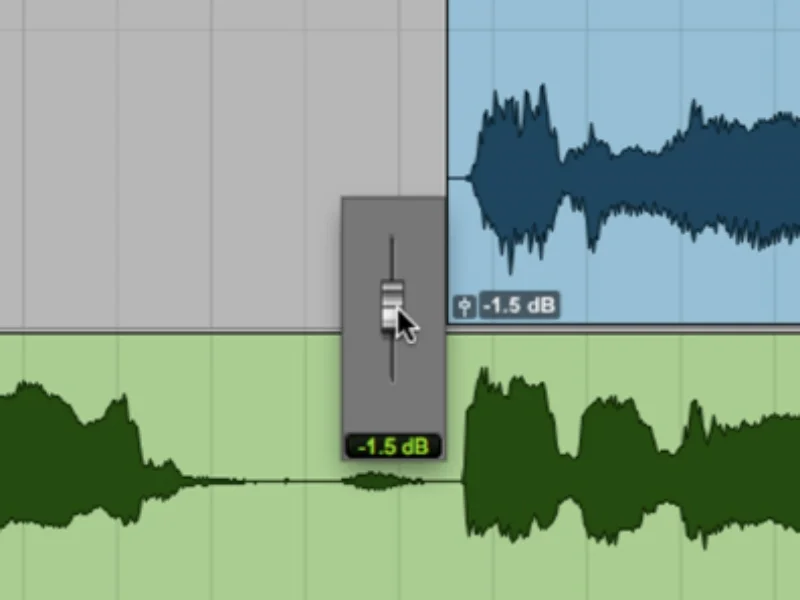With the introduction of Pro Tools 10, we had access to a new feature called Clip Gain. In essence, you could change the gain of a clip, pre-fader and pre-insert, right on the clip itself. This was cool for a number of reasons, but there's an aspect of clip gain that I hadn't used until very recently. Basically, you can insert a compressor on a track and use clip gain to drive that compressor harder during different parts of a song.
Adjusting Dynamics with Clip Gain
Adjusting Dynamics with Volume Automation
These two screenshots show the same guitar parts, with my Clip Gain adjustments highlighted in the top photo, and the automation moves that I made in the bottom photograph. On the surface, all I'm doing is adjusting the level in two different ways, but it's a lot more powerful than that. Both these tracks have a compressor on them, and I wanted to bring out more excitement and power in specific sections of the song, so I used Clip Gain to drive the input of the compressor harder, and the resulting tonal changes I could then ride using volume automation.
Try it out for yourself, and see if you can't use both Clip Gain and volume automation in your work.