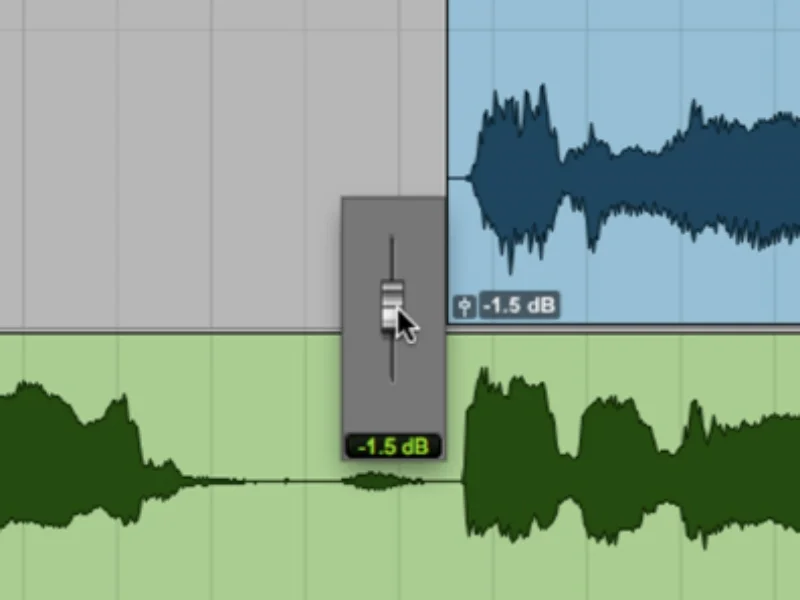So far it's been lovely being in Colombia. Cartagena seems like a very European town, especially because we're staying in the Colonial District, which is inside a huge walled compound meant to keep out pirates. It's very hot and extremely humid, so I try to limit my solo walks to only an hour or two. Wifi is spotty around here, so I'm keeping this brief.
Using Shared Reference Images Between Aperture and Capture One Pro
I've been using Aperture as my primary Digital Asset Manager for many years now, but I've recently started to branch out into using Capture One Pro for a lot of my RAW image conversions. Aperture's strengths are in areas like deep asset management/metadata, overall depth of adjustments, and the way its various GUI's are easily pulled up and sent away with the press of one button. Where I find Aperture to be lacking is in a couple of "finishing" steps, like output sharpening and exporting multiple sizes/resolutions simultaneously. This just happens to be some of the big strengths of Capture One. Here's how I've reconfigured my entire library to easily take advantage of using two different RAW convertors.
My work computer is a Mac Pro, connected to a RAID 5 SAN, with a 4 drive RAID 0 internally set up for maximum speed. All my different bits of work reside on the internal RAID 0, which is regularly backed up to the RAID 5 SAN. Originally, when I was just using Aperture for my DAM (digital asset management) I was importing all my photos as managed files, meaning that Aperture created one large library that contained everything, my RAW photos, JPEG previews, metadata, adjustments etc... This is a great no-hassle way of doing things, and is how I operated for years. The problem with starting to use Capture One is that I wanted to be able to share all my original RAW files with both applications. This is where using Referenced Images comes into play.
Referenced Images refers to (no pun intended) setting up your own system of DAM and telling your software to 'refer' to those files instead of importing them directly. Things can get a little tricky, and due diligence is required to make sure nothing gets out of place or not backed up properly, but for what I'm trying to achieve, it's the only way to be.
As you can see, this is a birds-eye view of my folder setup for all my photography. The most important thing is my RAW Archive. In here, I've arranged all my RAW photos by either project or year. Every client gets their own folder under "Client', and all my general shooting gets placed by year, month, and day. From this RAW archive, I can point both Aperture and Capture One to refer to the same photographs, therefore the only thing inside the Aperture folder is my Aperture library holding all the adjustments, previews and metadata. Inside the Capture One folder is my C1 libraries with all the adjustments I make living inside those C1 libraries.
Once I finish editing all my choice photographs, whether that be through Aperture or Capture One, I export the finished products to the Output folder, with sub-folders for large format printing, web uploading, etc...
This is a pretty involved workflow, but once it's put in place, I find that the benefits are easy to reap, and it is a very solid system of managing all my photographic assets. Nerdy, I know, but a lot of photographers who don't have a system in place have trouble finding things and it becomes very easy to lose stuff amidst the thousands of photographs we might take in a year, or sometimes even in a month.
Fire and Ice
The other weekend Chicago witnessed a very bizarre occurrence. A warehouse, located in the Bridgeport area, caught fire and it quickly spread throughout the facility. Firefighters did what they could to battle the blaze, but freezing temperatures meant that their efforts to douse the flames in water led to huge sheets of ice encapsulating the entire building. You can read more about it here.
Abandoned Hospital Visit
Rush Hospital is one of, if not the largest, hospital in the Chicagoland area. I was able to get access to a couple of abandoned buildings that Rush had stopped using and were planning to demolish. Ken Kanno, friend and fellow Board Member, has a buddy who gave us a guided tour of some of these buildings. While the buildings had been marked for demolition, certain floors were still occupied. It was rather funny going from an old, dusty floor past people working while carrying our tripods and gear.
A couple days later, Ken forwarded an email from his friend, in which we found out that the day after we went in and photographed, the building was closed and entrance was strictly forbidden. We were the last non-personnel people to get access inside, and therefore these are the last photographs of this building.
Chicago Community Darkroom's Gallery Showcase Pt. 1
So today is the big day: Chicago Community Darkroom is having our member showcase at Cobalt Studio here in Pilsen. We were contacted by Antonio Martinez, the owner of Cobalt, and a fine artist in his own right, about CCD having a gallery show at his space, and we jumped at the opportunity. It's such a great feeling when other artists see what you do and respect it enough to offer their help. Anyway, Antonio has been great about it all, and we've spent the last couple days getting it all ready.
Personally, I didn't think I'd be showing any of my work at the show, but since the other CCD board members are showing their work, I figured I should show some solidarity. It's funny, but even though I'm involved in the day-to-day operations of Chicago Community Darkroom, (heck, I'm a board member) I don't do much darkroom printing anymore. I still love it, and I find it very therapeutic to work in the darkroom, but since getting my scanner and printer I haven't done as much as I should.
It was a bit of a scramble to get everything in order, since I just moved into a new apartment and everything is in boxes. I knew there was a particular piece I wanted to show, 'Boy In Protest', but I only had enough frames for three other pieces. My roommate, Paige, and I went through the 30 or so pieces that made it through my initial culling. I probably have over one hundred analog black and white prints, but I quickly excluded the vast majority. It's an odd combination of fondness and humiliation looking through prints that I'd made almost two years ago. We spent the day getting the frames cleaned and ready to go, and had to order some custom square mats, since most of my prints come from my 5DmkII.
Here's what the final three prints ended up looking like. 'Boy In Protest' had been already assembled, so that was already at Cobalt. The funny thing is that we've been planning on doing this showcase at Cobalt Studio for a couple months now, but I hadn't realized that Cobalt is less than a two minute walk from my new apartment!
I gotta go now and help finish hanging the rest of everyone's prints, but I should have some photos of the party later. If you can make it out, thanks in advance for what I'm sure will be a great time. You can check out Cobalt Studio at cobaltartstudio.blogspot.com, and of course CCD is at chicagocommunitydarkroom.org